Cloud Backup v Cloud Disaster Recovery - what's the difference and which one is best for your business?
15th August 2018
Cloud Backup v Cloud Disaster Recovery - what's the difference? And which one is best for your business?
One of the most significant questions that gets asked when talking about Data protection is when you already have backups, why do you need disaster recovery as well? And if you already have Disaster Recovery why do you need Backups? What is the difference between the two?
What is Cloud Back Up?
Undertaking data backup means making one or more copies of your data in case the original data is lost or becomes unusable. There are many reasons why you should backup your data such as human error where a user may delete an important file, hard disk failure rendering systems inaccessible or your business may be infected by a virus that could wipe out data.
It is becoming increasingly apparent that keeping copies in the cloud Is essential to guaranteeing fast recovery should your business premises suffer physical damage, and for most businesses this is usually offered by a Cloud provider as Backup as a Service (BaaS).
With BaaS, the service provider is responsible for backing up contracted data and meeting recovery service levels. The backups should have multiple checkpoints going back in time, usually up to a year depending on the agreed retention policy, allowing you to re-install files from any point in time.
Why is Cloud Disaster Recovery different?
When looking to retrieve a single file, recovering from a data backup might take only minutes. However, if you need to restore an entire server image, this may take anywhere from hours to weeks, depending on the amount of data, efficiency of onsite hardware and staff available.
Backups do represent a simple form of disaster recovery, and should be part of any disaster recovery plan, but in isolation, for most businesses, it is not a robust solution and is not considered to be a disaster recovery plan.
But the overarching difference is that disaster recovery focuses predominantly on the IT and technology systems that support your business-critical functions rather than just your data.
Taking on Disaster Recovery as a Service (DRaaS) within your business will make sure that all the essential systems stay up and running despite disruptions such as flooding, loss of power, or loss of Internet.
Having your disaster recovery policies and procedures cloud based allows your employees to access critical services, such as IT systems, emails and telephony, remotely from any location so your business can keep running.
Plus, as disaster recovery involves the replication of your live environment in a different location, it also gives your business ongoing day-to-day flexibility with your planning, for example, enabling your employees to work from home.
What’s best for your business?
Understanding the differences between the two services is just the first step. You must then evaluate your requirements to decide which solution, or solutions, are best suited to your business needs.
Whilst the DRaaS solution provides an added layer of backup and decreases recovery times which would undoubtedly give you complete confidence in your IT systems, it can also be more expensive.
The setup of DRaaS can be complex to manage and requires more advanced internal capabilities than traditional cloud backup such as virtualised server environments, adequate infrastructure and greater knowledge of how to manage a virtual environment.
A good indicator of the level of protection to adopt within your business is your company’s recovery time objective (RTO). This is the length of system downtime that your business can endure in a crisis without reaching a critical point.
If your RTO is flexible and greater than 24 hours with minimal financial impact, then just a cloud backup solution would be sufficient for your business. If your RTO is less than 24 hours and the downtime would have a major financial impact, a cloud disaster recovery solution is your best option.
Working with a trusted IT Partner
Discussing your requirements with a professional IT consultant can help to guide you through the best options and solutions that fit your budget and align to your objectives. Talk to us today about how we can help.