6 Reasons Your UK Business Could Suffer Network Downtime
3rd July 2018
The average European company suffers at least 14 hours of IT downtime per year. What could two days of unscheduled downtime do to your business?
The consequences of network issues or server failures can be grave for businesses of all sizes – no business wants their employees sitting around unable to work as this could effectively result in days or even weeks of lost revenue that may take a long time to recover from, is at all.
If you are an organisation whose promise is next day delivery or rapid response services, the impact goes well beyond the immediate financial loss and could result in dissatisfied customers who might not buy from you again in the future.
But what causes a company network to crash? And what can you do to prevent it from happening?
#1 Server Failure
For most businesses these days, the company server is the most crucial part of operations, yet it can be the most neglected when it comes to maintenance and upkeep. Many organisations let their server run itself into the ground, and only replace it when it’s absolutely necessary.
The result of this is inefficiencies and slower service as the server ages, then ultimately an outright crash that brings down the entire network – and sometimes the business.
Replacing a server can be costly, but in comparison to the fall out from a total server failure it might prove a financially prudent investment.
Making sure your you have an experienced IT team, either in house or outsourced, to monitor your server and your other supporting IT assets helps to assess efficiency and identify in advance any tech issues that may arise in the future. This will avoid minimum fuss and disruption to business processes if problems occur.
Smaller businesses may wish to outsource their server hosting, either by co-location or to virtual hosting infrastructure. This can not only save them money, but it can also offer a more reliable, faster and scalable solution than an onsite server set up.
#2 Hardware Failure
Hardware can fail anytime and there is nothing you can do about it. Servers are computers, and computer parts inevitably degrade and stop working. This includes the network devices like routers and switches responsible for moving the data, and power outages can hinder brand new systems.
Not monitoring the health of the physical components of a server—the storage drives, the processors (CPUs), memory (RAM), and motherboards—is one of the top causes of network downtime.
While nothing can prevent a hardware failure, the workaround is to be prepared to deal with one when it occurs. You can use tools to monitor the health of hardware devices and see potential issues. These hardware health reports will help you take preventive actions before a device fails and its ripple effect causes a major outage.
You should also have a recovery plan in place for when failures occur to help reduce the downtime and keep your business running.
#3 Human Error
Depending on the study, human error is blamed for 50 to 80 percent of network outages.
Only last year, British Airways (BA) data centre outage resulting in the cancellation of over 400 flights, leaving 75,000 passengers stranded on a busy bank holiday weekend. The incident was allegedly traced to a single engineer who disconnected and reconnected a power supply, causing a power surge that severely damaged critical IT equipment. BA’s technology infrastructure crashed, causing hundreds of flights to be cancelled over several days. This error was estimated to have cost up to $112 million in refunds and compensation, not to mention the loss of productivity and future revenues
As business IT requirements become more and more complex with usually a mix of onsite server and virtual solutions, these types of human errors are usually a result of minimal training or experience, poor decisions or from a lack of proper diligence and upkeep of the network.
By greater vigilance and supervision by qualified professionals, either inhouse or outsourced depending on your IT budget, you can reduce the chances of network downtime brought on by human error.
Other tips to minimise these types of errors include having up to date operational documentation, maintaining manuals for all tools and devices, and performing both regularly scheduled and random tests.
#4 Lack of resolution resources
In many organisations an in-house IT team may be juggling the ongoing IT monitoring and maintenance with the demands of the business. This can lead to network failures when the manual checks they would do are not always undertaken as more pressing issues are prioritised.
It can also be the case that after monitoring the network and connected IT infrastructure, if the inhouse IT detect the danger signs of a network crash, resolution of any issues can take hours if not days, again due to their day to day workload.
By employing a specialised IT support team to cover these very issues, either inhouse or outsourced, can help by implementing automatic monitoring capabilities that can detect vulnerabilities, overloads or congestion well in advance, and put fixes in place ahead of time.
This leaves the specialised business tech team to focus on strategy, innovation and growth.
#5 Unforeseen Disasters
The damage natural disasters like storms and floods can cause can prove catastrophic for businesses that aren’t prepared - a total physical loss of data could occur.
And by virtue of their set up, with electronics running at a constant rate resulting in hardware becoming hot and being open to numerous electrical hazards because of all the wiring, without adequate ventilation and organisation, Data Centres can be a fire risk – also resulting in huge data losses.
More minor events such as rodents chewing through network cables and power outages can also result in the network and systems failing.
If your network goes down, it is imperative that your business is able to get back on its feet as soon as possible - and this requires having an effective backup and disaster recovery plan in place.
If developed and rolled out correctly, your business could be back up and running as normal with minimal data loss within hours. Failure to put these processes in place could result in days, sometimes weeks, of lost business days which could cause irrevocable damage.
If you do not have the expertise in house to advise on and implement a backup and disaster recovery plan for your business, it makes good business sense to seek professional guidance from the experts. They will make sure that if disaster strikes, you will have secure access to business-critical files, data, apps and systems to get back on your feet and minimise the downtime.
#6 Security Issues
As with any system connected to the Internet, there is always a risk of malicious software being used to create chaos or undermine network stability. Weaknesses in the firewall, gaps in cyber security protocols and systems, and a lax approach to authorised use can all bring down your network.
Proper security measures with regular updates can help mitigate this risk, although it cannot be eliminated entirely.
All employees within your business should be familiar with the cyber security culture and processes and do their part to prevent security breaches and other threats - and your IT team should lead in the education of these.
It is also important to make sure your business’s entire network is secure, up to date, and capable of preventing emerging threats.
Taking on a specialist within this area is key to staying up to date with the latest cyber security threats. Having an experienced professional run security audits across the IT infrastructure, network and processes to assess the level of protection, and provide advice on upgrades, training and improvements should help to keep your business secure.
Working Professional IT Partner
Taking on an experienced IT partner can give you access to their expertise and knowledge to guide you through the best options and solutions for your business. If you would like advice and guidance on the best set up for your server, network and overall IT Infrastructure, call us today.